How to Use 2 Facebook Messenger App in One Phone or trick to use two facebook messenger in one device find here full guide step by step, this is latest updated trick of 2018 and its working fine till date.

Facebook messenger one of the best messenger app which is available for android, ios as well as windows, with the help of facebook messenger we can do chat, sharing sticker, recently the new version app added more interesting features like Video Calling, Messages Request, Do chat without facebook account, they also added feature to use two or more facebook account in one facebook messenger app but officially facebook now allow in one phone so that’s why today i am here with this tutorial
You may also like:
- Facebook social toolkit premium extension free download
- Trick to use 2 facebook app in single device
As you know facebook don’t allow users to use or run multiple facebook messenger app in a single device, so i have searched and tried many way bud didn’t get success finally today have found an easy way to do that by which you can easily run multiple facebook messenger application in one phone. You can do many interesting thing if use two or more messenger in one device like, chat with your friends using multiple account at the same time, your friends seen you that you are in messenger even both account, they was think, you have 2 phone or your are using pc as well as mobile. Let’s checkout the trick
How to Use Two Facebook Messenger App in One Phone (Trick)
We have to install an application called Parallel space this app helps more than 40 million users log in to their multi accounts at the same time on one device! It also protects user privacy by making apps invisible on device with the Incognito Installation feature. so we chosen this ap is the best for using multiple account in any app
Requirement for This Trick
You will need to have an android phone and facebook messanger app in order to run this trick smoothly, and the best part is that you no need to root your device.
- Android device, should be good ram
- Facebook Messenger App
- Paraller space app Download here
So above basic things are requirement for using this trick, now start the main trick
Steps to Use Two Facebook Messenger app in one device
- Download & install paraller space app
- Open paraller space app, click on add apps
- Select facebook messenger and add it there
- Wait a moment, and you have done
- That’s it. you have successfully installed 2 facebook messenger app in your phone
After doing above step, you can create shortcut, so you can easily open app in same device, this is very easy guide. To create shortcut just tap and hold the app and you will see create shortcut option.
Hope you like this trick, if you know any trick and want publish your trick then share it with us we’ll publish your trick with your name, link etc
Have any question or suggestion regarding this article? do let us know by using comment section




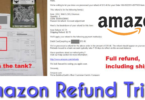
Leave a Comment