Do you want know trick about how to hide mutual friend on facebook on your facebook timeline, if so then you are in right place today i am going to share a simple trick regarding this topic

Most of people want to hide mutual friends from friend list so that others people won’t find the same friend who is your friend list so that’s why today i have got a new method by which you can easily hide mutual friend from your facebook friend list
As you know we can hide our friends from facebook account by changing settings from Public to Only Me but there is a little problem still happen and that is mutual friend will show to your facebook timeline
How to Hide Mutual Friend from Facebook Friend List
An official trick is here by following above process you can hide mutual friends so easily, but you ve to hide all mutual friends one by one, there is no option to hide all at once so let’s follow
- First of all login your facebook account by clicking here
- Goto your Profile section and click on Activity Log
- Now there you will see filter option just click on it
- Click on Friends to see you friend list
- Now just choose your mutual friend whom you want to hide from your profile and done
Please note you can not hide all mutual friends at once but you can hide more by doing same process again and again
Here is simple steps to Hide Mutual Friend from Facebook Timeline
- Open your facebook account
- Go to Profile > Activity Log
- Tap on Fiends > select your friend which you want to hide as mutual
- Finally click on save settings and done
So guys this process is very easy as you can see, no need to use PC you can do it easily by using your phone
Also checkout –
I hope you all like this post, if you. Know any others method then don’t forget to mention it in comment section
Thanks for reading this post, if you have any question then feel free to ask, i will try to help you out




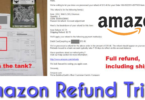
Leave a Comment