How to Enable iPhone 3D Touch Feature in Android Phone full guide
Hi Guys, in this post i will guide you about How to Enable iPhone 3D Touch Feature in Android Device so read this post very carefully. The trick is not so taft and not so easy also, just you have to use your mind

Enable iPhone 3D Touch Feature in Android
As you know 3D Touch lets you navigate your iPhone faster than ever. Multitouch is a natural way to swipe, tap, and pinch your way around your iPhone 6s and iPhone 6s Plus. 3D Touch can be just as natural a way to press, peek, and pop your way around even faster.
You may also like:
So today i am going share a Trick to Enable iPhone 3D Touch Feature in Android Phone, android device have many features and they also promiced that 3D touch will also added on android phone but till date they don’t launched any android phone which have 3D Touch like iPhone 6s, 6s+ s that’s why i am sharing this trick
There is a feature in iPhone of 3D touch in which if you want to record a video from camera just hold the icon of the application. This will automatically record the video.
You can also assign in this module whichever settings you need to choose and then it will automatically assign you 3D touch. I will embed the video and you can easily get to know about how to do it in your device.
Requirment to Enable iPhone 3D Touch in Android Phone
- Your device must be rooted
- Xposed Framework
- Rooted Android Device
- Xposed Module Force Touch Detector
So below apps are requirment to use this trick to get iphone 3d feature in android phone, one more thing your device must be rooted, if you don’t know how to root then checkout my old post
How to Enable iPhone 3D Touch Feature in Android Device Full Guide
Follow above mention steps catefully and do same steps with your device to enable 3d touch in your android phone.
- First of all Download & Install Xposed Framework in your device

- Open the app, activate module and reboot your device
Once your module is active, then open Force Touch Detector in your device and if you are using 6.0 it will ask you permit draw application simply switch on.
- Goto Force Touch option and turn on your master swich

- Now click on Threshold option and you will find 2 option aftet clicking on it

- Then, Click on Tap This 5 Times or more and check the value.
- Now, click on Force Touch This (Press with Thumb) 5 times or more.
You need to put your full thumb at the screen.
Make sure the value given is different if it is same then the module is not supported if it is different then your device is supported.
- Copy the value of your thumb in the threshold and then you are done.

Now, in the tools select the application of your choice and whenever you will tap on the screen it will automatically open the application.
That’s it. You have successfully enable iPhone 3D Touch in your android phone.
If you like this guide then don’t forget to share us, if you have any quiestion about this post, feel free to comment below
Tags: Get 3D Touch in Android Device, Get iPhone 3D Touch in any android phone, trick to enable 3d touch in android device, trick to get 3d touch in android device




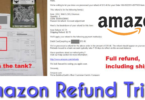
Leave a Comment