Do you know how to Write Bold, Italics and Strikethrough in whatsapp? If no then read this article, here you will find full process about how to type bold text in whatsapp so let’s checkout

Hello guys, Whatsapp latest update come up with some amazing cool feature by which you can send bold, italics text to your friends in whatsapp
You maybe seen many people sending bold or italics text in whatsapp but there is no any option to write text in bold or italic so how they send this type of text on whatsapp? Let me tell you how its possible
How to Write Bold, Italic and Strikethrough text in whatsapp
As you all know whatsapp one of the most populer messaging app available for android, iphone, windows also but there having many latest feature like you can generate group link in whatsapp, you can customize theme and many more (these all feature available only on GB Whatsapp)
To send Bold or Italic text in Whatsapp use below code before writing text
- Bold *(text)*
- Italic _text_
- Strikingthrough ~text~
Just use below code and write your message in the text option then send it to your friend whom you want to send, once you send the message the text will be convarted to bold or italics or strikethrough
Formatting your messages
WhatsApp allows you to make formatting changes to your messages. You can italicize, bold or strikethrough (cross out) selected text.
Italicizing your messages
To italicize your message, place an underscore on both sides of the text, like so:
_text_

Bolding your messages
To bold your message, place an asterisk on both sides of the text, like so:
*text*

Strikingthrough your messages
To strikethrough your message, place a tilde on both sides of the text, like so:
~text~

Note: There is no option to disable this feature.
So guys this was the full process to send Bold, Italic or Strikethrough text or message in whatsapp, if you feel this article will helpful to you then share it with your friends too.




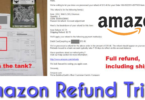
Leave a Comment