Facebook group one of the best place to share images, posts and videos, anyone can create a facebook group and there possible to add unlimited membets which is very good but most of the time we want to delete a group or want to removed all members but this is very dificalt task to removed all member one by one so here i will tell you how to remove all members from facebook group at once with just a script. It also let you know about how to delete a facebook group.

Remove all members from facebook group
If you are one of those people who have many Facebook group and lots of member in that group, So it’s really tough for you to remove all them one by one. In a recent article, we have discussed how to add all friends to a Facebook group with a single click. I know its really irritating to remove all friends without any trick But don’t worry am here to give you a solution to this problem.
Before starting this process let me tell you that by using this process your group will be deleted and you will be also removed from the group. There are many other scripts by using which it can prevent group admin to be removed, But I tried all those scripts but none of them works.
Advantage of This Trick
- You can removed all members at once.
- You can delete your facebook group.
- No need to waste yout time the script will do everything for you.
- It will take only few secound or minutes to removed all members.
- Easy to use even no root required.
- A simple trick anyone can use it.
This is one of the best and 100% working trick to remove all members from facebook group at once, if you getting any error during using the script then comment down your issue and we will resolve it as soon as possible.
How to Remove all Members from Facebook Group at Once
So finally I got a script which is working fine and personally tested by me. The main disadvantage of this script is that you will be also removed from the group along with other members. If you want to remove all members from a facebook group in one click then this process will be helpful for you. Let’s talk about steps for this process
Follow these simple steps to remove all members from facebook group at once
- Open that group from which you want to remove members
- Now click on “Members” Option
- Right click on empty space anywhere on the page
- Select “Inspect Element” option
- Click On “Console” section
- Now just Download Script txt file from HERE
- Copy that full script from a txt file and paste in the Console tab
- Enter click button and script starts automatically and start removing your members
You can also watch this video for better understand-
Thats all. within few seconds or minutes, your all members including you will be removed from the group
Finally, I tried my best to find a working script for you, So that it will make your work easy to remove all members from a facebook group. There are many other tricks available on my blog like You want to know about that topic so just check it. If you have any other working script then don’t forget to comment below, So that others can get benefit from that.




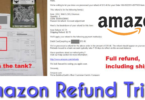
Leave a Comment