From last one month most of Aircel users facing a lot of issue as ‘Aircel Tower Getting Down’ so they are unable to call or send message to anyone which is very sad thing and finally they decide to port out from Aircel but how? as Aircel doesn’t able to provide network yet. Don’t worry here i have found a simple solution for all of Aircel Users by which you can Port out from Aircel to any others Network with UPC Method even without network

Earlier Aircel had a good network provider at lowest cost but their customer service always poor than any others network, recently Aircel tower getting down by which Aircel unable to provide network from last few month but still some state getting network but few of states facing issue like West Bengal, Gujarat, Maharashtra, Haryana, Himachal Pradesh, Madhya Pradesh, and Uttar Pradesh
Contents
How to Get UPC Code with SMS
Its very easy to port out from aircel to others network with upc but the problem is getting UPC code as most of states doesn’t have little nework of aircel, however we also made a trick by which you can generate UPC code without network but if have network in your area then follow this process to get UPC code also checkout – Aircel Free Data Offer
Follow below steps to get UPC code:
- You have to send a SMS from your aircel number
- Type ‘PORT and Your Mobile Number’ send it to 1900
- Now within few minutes you will receive a UPC code by SMS
- Now just save this UPC (Unique Port Code)
- Visit any nearest Aircel Outlet and port out your Aircel sim to any others network you wish
Please note: This is normal process and this will work only if you able to get Aircel Network otherwise it will not for if have no network in your location, read – Aircel Free Recharge Trick
How to Generate UPC Code Without Network
If you not getting any signal in your Aircel Sim card but you still want port out then do not worry anymore, just sit back and relax here i have come up with an unique way by which everyone can get UPC code even without network
Requirement for This Process
- Smartphone
- Sim Card App
- Net Connection
- Some Knowledge
Steps to Generate UPC Code without Network
- Insert your Aircel Sim Card in your smartphone
- Download & Install Sim Card App
- Open the app and there you will see serial number (20 digit number)
- Now call to this number – 9852012345
- Type your 10 digit Aircel Mobile Number
- Then dial last 5 digit of your Aircel Serial Number
- That’s all, now you will received a SMS with UPC code
You can all to this number from any number (It should be any network) like Airtel, Vodafone, Jio or any others network, once get 20 digit serial number then just to the number and enter last five digit serial number
If this number not working then you can use any of above number for calling
- Bihar: 9852012345
- Andhra Pradesh: 9700012345
- Assam: 9854012345
- Chennai: 9841012345
- Delhi: 9716012345
- Haryana: 9802012345
- Himachal Pradesh: 9857012345
- Jharkhand: 9852012345
- Karnataka: 9738012345
- Kerala: 9809012345
- Kolkatta: 9804012345
- Madhya Pradesh: 9806012345
- Maharashtra: 9762012345
- Mumbai: 9768012345
- Orrisa: 9856012345
- Rajasthan: 9782012345
- Tamil Nadu: 9750999209 or 9551299210
- Uttar Pradesh: 9808012345
- West Bengal: 9851012345
How to Port Out from Aircel to Others Network After Getting UPC Code
Once you get UPC code then you just have to go any Aircel Outlet and ask them to port out your Aircel Number, they will might ask KYC and UPC code just show show them and port out your card
First of all Generate UPC code in order to port out from Aircel to any others network (I have added both 2 method to generate upc code you can use any of them)
Save your UPC code and visit any Aircel Outlet near you and say them you want to port out your Aircel sim card
They will ask you to provide KYC same as your Aicel Sim Card and Porting Code (Just give them your KYC and UPC Code)
That’s it, now will do the rest within few days your sim will be port out from Aircel to Another Operator
Final Words
So guys this is the way to port out from Aircel to any others operator or network, this method work without having network in your Aircel Sim. i have made this trick by working hard please share this trick with all of your friend and family who having Aircel Sim but no network in area
Generate Aircel UPC Code Online
Finally aircel launched its website through which you can generate Aircel UPC Code online (No network required) but you need to have the serial number of your aircel sim
Follow these steps to generate Aircel UPC Code Online
- First of all open Aircel UPC Generator site from this link
- Enter your Aircel Mobile Number and last 5 digit serial number
- Click on Generate UPC Code and you are done
- Instantly you will get an UPC number
- So you have successfully generated aircel upc code online
Checkout this video to generate upc code online-
Please note you may face error message due to heavy traffic so try again and again until you get upc code or else try to generate upc code at night after 12pm
If you need any help regarding generating aircel upc code then do comment down below, i will try to help you out




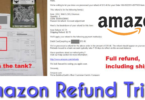
Sir plz respond me on wtsp I want iPhone 8 plus please tell me price
Sir plz respond me on wtsp I want iPhone 8 plus please tell me price