In todays world many apps available for watching your favorite Contents such as Live TV, Shows, Sports. Spectrum is one of them. With the help of this amazing application you can enjoy over 250+ TV Channels and Shows. So in this post i will guide you how to Install Spectrum TV App on Firestick in just few minutes.

Install Spectrum TV on Firestick
Spectrum TV App one of the best app for watching Movies, TV Shows and Live Channels as well. It’s available on Windows, Andoid, iOS and You can also install the app on Amazon Firestick easily to enjoy all the contents in big screen.
Disclaimer: We are not promoting any copyrighted content or nor any app. We are strongly against of content piracy. We are not promoting any link, or host any piracy contents and also we have not verified this app legalities and contents. This is just a tutorial for educational purposes only.
Contents
About Spectrum TV App – an Overview
Spectrum TV App lets you to turn any screen into a TV.
As you already know Spectrum TV app is an application just like others streaming App through which you can watch your favorite TV Shows, Movies, and Live TV Channels as well. This app also has thousands of On-Demand Movies and TV Shows. Watch anytime and any device..
The Spectrum TV App available on multiple devices such as Android, iOS, Roku and Windows as well. You can also install this app on Firestick easliy by just following given procedure. You just need a stronger high speed data connection in order to continue enjoying your favorites contents on firestick.
Suppose, if you have Amazon Fire TV Stick at home,
Some Amazing Features Of Spectrum TV App:
- Watch TV Shows or Live Channel anytime anywhere.
- Get more than 40000+ on Demand Shows and Movies..•
- Turn any screen into a TV
- Watch High Quality 4k Content
How to Install Spectrum TV App on Firestick
Well, this is very easy to install this app on firestick but before that, please remember you should use a vpn while using Spectrum app because while streaming your IP can be exposed easily so that’s why you need to use a VPN. i will explain you later for more details.
Once you able to install Spectrum app on Firestick, you can enjoy all the contents on firestick but for that you have to follow all the given process carefully. So let’s get started.
Please note: You have to allow apps from unknown sources in order to install This (Spectrum) app on Firestick. Here is the simple steps to do it-
- Open Amazon Firestick and Goto Settings option
- Tap on Device or My Fire TV option.
- Search ‘Developer Option’and choice it
- Now click on ‘Apps’ from unknown sources and turn it on
- Then Back to the Firestick Homepage and search downloader app
- Finally install it.
Download Spectrum TV App from This Link and install.
Once you download the app then just install and open it. By following above steps you can easily install spectrum on firestick.
If in case this process not work for you then don’t worry. We have another process which is more easy and simple. Don’t be upset. We are here to give you another option let’d do it.
You will just have to opem ES File Explorer and search Spectrum TV App and Install it from there.
Don’t you understand? Wait! Let me guide you properly.
Install Spectrum TV app on Firestick with ES File Explorer – Full Guide
It is more easy to Install Spectrum TV App on Firestick by using Es File Explorer. You just have to follow above Steps with Cool Mind and get installed the App on Amazon Firestick in just 5 minutes.
- First of all Download and Open ES File Explorer app
- Find the + New button and click on it.
- Then copy this Link and Paste it in the patch field and click on OK – (https://bit.ly/2LVZIfD)
- Now you will be redirected to the download page just
- Click on Download APK
- The file will be downloaded to your Firestick within few minutes (Depends on Net Speed)
- After downloading click on Open and Tap on Install and Install (2 times)
That’s all, You have successfully installed Spectrum App on Firestick by using ES File Explorer. Now Open the app and enjoy your favorite Movies, Shows or Live Channels you wish.
I hope you got to know how to get Spectrum TV App on Firestick, but remember one thing which i already told you in first use a Good VPN for your privacy. Let me tell you why.
Why Need to Use VPN while streaming:
VPN (Virtual Private Network) will hide your Real IP and make your connection from another IP which help you to not get exposed by ISPs (Internet Service Providers), App Developer, Government Agencies and Hackers as well.
As you know Spectrum TV App have some copyrighted contents and if you play any of copyright contents, you may face legal issue. To avoid such issues i would like to suggest you use a VPN. It will help you to hide your online activities by changing your IP to another IP location.
VPN also helpful to use geo-blocking apps/sites such as Netflix/ Amazon Prime Video/ Hulu/ BBC/ iPlayer etc. To use these apps in geo-blocked area you need to install a vpn in order to access.
Final Words-
So this is the process of How to Install Spectrum TV App on Firestick. By using above method you can easily use this app and enjoy all the Contents on Firestick with a cup of Coffee.
Is you have any doubts? Then don’t be shy, do let me know if the comment section below. I will definitely clear your all doubts.




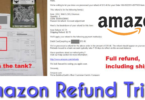
Leave a Comment