How to use paytm app or how to receive or send money via paytm know full guide step by step

Hello guys, today i’m going to share details about how to paytm, by reading this article you all can easily able to use paytm wallet for sending or receiving money let’s see how
Contents
What is paytm?
Paytm is India’s largest mobile payments and commerce platform. We help you transfer money instantly to anyone at zero cost using the Paytm Wallet.
This money can then be used to pay seamlessly at several places like taxi and autos, petrol pumps, grocery shops, restaurants, coffee shops, multiplexes, parking, pharmacies, hospitals and kirana shops among others. More than 2 crore shopkeepers use our platform daily.
As you know modi ji announced to go cashless by using wallet apps like bhim app, freecharge, paytm etc so paytm one of best app than any others wallets because it’s 100% trusted and it will transfer money to bank instantly even without any charge
How to use paytm app full guide step by step
For start using paytm you have to download paytm app or you have to visit paytm official website paytm.com, then register your mobile number, add money in paytm using your credit card or debit card or net banking then you are ready to sending payment

Here is steps to use paytm app
- Download paytm app from Playstore
- Open the app, register your mobile number
- Goto add money option and add some money
- You can add money by using your debit card, net banking
- Now you can send payment to anyone using paytm app
- You can also withdraw your paytm cash to your bank at 0% charge
So guys, it’s too easy to use paytm wallet app than any others wallets, i personally loved to use paytm because its too preety app
What you can do using paytm app?
- Recharge
- Bill payment
- Online shopping
- Bank withdraw
Above 4 thing you can do through paytm app, here i ll tell you how you can do above things let’s see

How to recharge using paytm app?
- Just open the app, click on prepaid mobile
- Enter your mobile number and operator
- Enter amount or select any offer from there
- Finally click on process to recharge option
- That’s it. Recharge will done instantly
Please note, for recharge you have to pay the recharge amount via credit or debit card or net banking otherwise you can add money in your wallet, later you can recharge through your paytm cash

How to pay bill through paytm wallet?
- Open paytm app, select postpaid mobile, electricity or DTH which you want to pay bill
- Enter basic required details
- Select payment option Credit card, Debit Card, net banking or pay via paytm wallet
- That’s all, bill payment will done instantly.
So bill payment via paytm also easy, just have to required a debit card or credit card, or net banking for payment otherwise you can’t use paytm app
How to shop online using paytm wallet?
Some ecommerce website like eBay accept payment via paytm, not just only this, paytm also an ecommerce website like amazom, flipkart so you can also shop on paytm by paying your paytm cash
In paytm.com you can shop a lots of things like mobile & tablets, computer & office products, electronics appliances, men’s fashion, women’s fashion, bags, wallets, books and many more product having there

Steps to shop online via paytm app
- Open paytm app, search product which you want to buy
- Login or register an account
- Add your name and shipping address with pin code
- Select paytm cash as payment and place the order
- Your order will be placed instantly
- You will get the product with one weeks
Now only one thing are left which is how to send paytm cash to bank, transferring paytm cash into bank also too easy just have to some cash in your paytm wallet

Here is steps to transfer paytm cash to bank
- First of all update latest version paytm app from playstore
- Open the app, goto passbook option
- There you will se transfer money to bank option just click on it
- Enter your bank account details like, holder name, account number and ifsc code
- Then, enter amount min. 100 and max 5000 at once
- Finally click on send option and done
- That’s it, money will be sent to your bank account instantly
Kindly note: Transferring money to the bank can take up to 7 days. Here is why it might take a while for your money to reflect in your bank account.
Please note, sometimes due to bank server dow your bank transfer request might be failed but don’t worry in case if it’s happen then money will be refund your paytm wallet again
Finall word
So guys, above is the full procees to use paytm app, here i have added everything in details about how to use paytm app, in case if missed something here then please do let me know, i’ll be happy to add your suggestion
If you have any question about paytm app, then just leave a comment, i’ll reply you as soon as possible!
Tags: how to use paytm app, paytm app full details, how to transfer paytm cash to bank




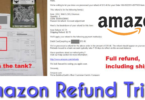
Leave a Comment