Disable whatsapp calling feature, how to disable voice call in whatsapp, how to turn off voice call in whatsapp know full guide step-by-step, Whatsapp one of most famous messaging app available for android, ios as well as pc users so today i am going share how to disable whatsapp calling features

Whatsapp calling feature is very good feature for everyone but sometimes due to few reason we want to disable this calling features but officially its not possible to turn off calling feature in whatsapp so that’s why today i am going to share a trick to disable whatsapp calling feature
In internet, you will find many way but those tricks are not work all time, this method which i m going to share here in this post, its work very well and very to easy to use even its work non rooted phone as well as rooted phone also
Also checkout: How to make video call in whatsapp Step by Step guide
As you know when we go online some of our friends will try to call us but we may not free that time so its very irritating if your friends will call again and again, in this case we need to disable calling feature in whatsapp, but there is no any option to turn off or on whatsapp calling feature
Contents
How to disable whatsapp calling feature ( Easy Method )
Here is 2 way to disable or turn off whatsapp calling feature one of the best way is using GB whatsapp which is same as whatsapp by using this application you can do many interesting thing like, you can use 2 whatsapp in one phone, hide last seen, customize theme, you can and much more features available in GB whatsapp, lets see how you can easily turn off calling feature in whatsapp
To Disable Voice Call in Whatsapp follow above steps
- Download GB Whatsapp in your phone
- Open, register your whatsapp number
- Go to GB whatsapp Settings and select Other Mods
- Click on Disable Voice Call option
- That’s it, Now you no longer will receive any voice call

So you just have to follow above 4 steps to disable voice call in your whatsapp, if you don’t understand then read continue
First of all you have to backup your old whatsapp data, once you backup then download and install GB whatsapp from here
( Don’t worry, you can run this application as well as official whatsapp at the same time )
Once you install GB whatsapp in your android device, enter your number and verify by OTP ( This process same as like before ) Also do backup after verification to get back your all old messages ( It can be take some times, depend on your data size )
After that Open menu option, select GB Whatsapp settings > Other MODs > Tik on disable voice call and save this settings
You might also like: Trick to use whatsapp without phone number
Well done, you have successfully disabled voice call in whatsapp, if you want to stop notification from those people who will try to calling you then simply follow above steps
To stop voice calling notification in whatsapp
- Open chat of the person
- Click on her profile
- Select Custom Notification
- Tick on Use Custom Notification
- Finally, click on Disable Voice Call
- That’s it. now you will not receive any call notification from the person

If you not satisfied with this trick, use another one which i added here, both method are work very well, i’ve verified both trick. lets checkout another one
How to Disable Voice Call in Whatsapp 100% working trick
This trick based on an android app called Disable Whatsapp call, but this trick not work properly so recommended method use first one which is based on Gb whatsapp, still you want to try? then read continue
Firstly download Disable Whatsapp Calling App from the button of given below
After download open and launch it in your phone, open this app from App Drawer in your phone
There you will see services option, just click on it and finally enable notification access to this app

Download Disable Whatsapp Calling App
That’s all, you have done, no need to any others things now you wont receive any call or notification from whatsapp
As i already mention this method not work properly so try to use first one, else try it with your own risk
So guys this was the trick to disable whatsapp calling feature in your whatsapp, by using this trick anyone can disable voice call in whatsapp, while using these 2 trick if you getting any problem then just leave a comment, i’ll try to help you out
Tags: Disable whatsapp calling feature, trick to disable voice call in whatsapp, how to, disable call in whatsapp, disable whatsapp voice call app




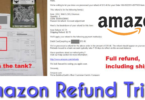
It is useful information. Thanks For Sharing this information with us………