Now get Debit Card from Paytm and withdraw cash from any ATM near you, yes you read it absolutely right, recently paytm introducing Plastic Card of its Rupay card so here i am going to tell you about how to get Debit & ATM Card from paytm, Activation Process, Process to Use it so without any delay let’s get started

Indian largest Digital Wallet Paytm launched its bank ‘Paytm Payments Bank’ which is work same as others bank, for their bank customer paytm has launched ‘Rupay Debit Card’ by which users can shop online and recently paytm launched its Plastic Card through this card you can withdraw cash in any of ATM near you
Please note this Debit Card available for ‘Paytm Payments Bank‘ customer not for everyone, so if you’re normal paytm user then you first need to open paytm payment bank account and then you will be able to order this card
Contents
- 1 How to Get Debit Card From Paytm
- 2 Steps to Get Debit & ATM Card from Paytm
- 3 What is a Rupay Debit Card?
- 4 Where and how do I use this Paytm Rupay Debit Card?
- 5 Can I use Rupay card on my wallet balance?
- 6 Can I use my Paytm Rupay card to make international payments?
- 7 Do I get charged if I pay through my Paytm Rupay Debit & ATM Card?
- 8 What is the maximum amount I can pay using my Rupay Debit & ATM Card?
- 9 How do I see my card details?
- 10 How do I withdraw money from my paytm account using Debit Card?
- 11 How do I block my Paytm Rupay card?
- 12 How do I unblock my Rupay card?
How to Get Debit Card From Paytm
To order a plastic card of your Rupay card, you must need to become a VIP user of paytm as well as customer of Paytm Payments Bank so if you have a bank account of paytm then fine, or else you can create one
Steps to Get Debit & ATM Card from Paytm
- Open paytm payments bank account
- Open Paytm Wallet goto Bank section
- Select ‘Debit & ATM Card’ option
- Click on Order Plastic Card
- Select payment option and pay the amount
- That’s, now you’ll receive the card soon
Please Note: you have to pay 149Rs to order this card
If you didn’t understand and want to know more details then kindly read this article till end, i’ll also provide the process with screenshot
First of all open your paytm wallet and goto Bank option
There you will be able see your bank account, debit card, total balance, scroll down and click on ‘Debit & ATM Card’
Then click on ‘Get Plastic Card’ option and select your address and payment option
Finally pay 149Rs and your order will be done instantly
Now the Debit Card will be deliver to your address within few days from the date of order
After booking you can track your order status by clicking on card order status and once you received the card you can active it by clicking on ‘Activate your card’ option
Thats’ all about how to get Debit Card from Paytm, you can use this card for anything like you can withdraw cash, online shopping, making payment online etc, this card similar a real card, so why you are waiting for? order this ATM card now to enjoy these benefits
What is a Rupay Debit Card?
RuPay is an Indian domestic card scheme conceived and launched by the National Payments Corporation of India (NPCI).
Your Paytm Payment Savings Account comes with a Digital Rupay card that you can use to make payments on all online platforms where debit cards are accepted. We will soon launch physical debit card which can be used at ATMs & stores
Where and how do I use this Paytm Rupay Debit Card?
Paytm digital Rupay Debit card can be used at all the major online merchants which accept Rupay cards. At the time of any online transaction, you can choose to pay through debit card. You will need to enter card details, which you can view on your app by going to Profile, tap ‘View/manage Card’, ‘Enter Paytm passcode’. Once the details are entered, you will receive a One-Time-Password(OTP) on your registered mobile number. Please input it to confirm your identity for the purchase
Can I use Rupay card on my wallet balance?
The Rupay card can be used only to spend money available in the Paytm Payments Bank Savings Account.
Can I use my Paytm Rupay card to make international payments?
The Rupay card is accepted only on merchants in India.
Do I get charged if I pay through my Paytm Rupay Debit & ATM Card?
There are no charges levied by Paytm Payments Bank on the payments made through your Rupay card. However as per Government’s directions, surcharge may be levied on railway ticket bookings and payments at petrol pump. The surcharge will be as per the rates prevailing at the time of transaction
What is the maximum amount I can pay using my Rupay Debit & ATM Card?
The per transaction limit on your card is set at 2 lacs. Total daily transaction limit on the card is also 2 lacs.
How do I see my card details?
Please follow the given steps to view your Rupay card details
- Open the Paytm app and go to the ‘Bank’ section
- If you are not already logged into your Paytm account, the app prompts you to
- login / sign up. Else skip to step 3 directly.
- Choose the option view/manage card’
- Now select the option ‘Enter Paytm passcode’
- Enter your 4-digit passcode
- You can now view your Rupay card which displays your Rupay card number, expiry date details and CVV number.
How do I withdraw money from my paytm account using Debit Card?
You will require a physical debit card for withdrawing funds using Rupay Card.
How do I block my Paytm Rupay card?
You can block your Rupay card in four simple steps:
- Open the Paytm app and go to the ‘Passbook & Balances’ tab
- If you are not already logged into your Paytm account, the app prompts you to login / sign up. Else skip to step 3 directly.
- Choose the option ‘View/Manage Card’
- Now select the option ‘Block card’ under the tab Manage card
- The app will ask you to input your 4-digit passcode.
You card is now blocked until you unblock it yourself from the app as per your convenience. You can unblock it anytime by opening your passbook and choosing the option ‘Unblock Card’.
Also, kindly note that if your transactions are getting declined due to entering incorrect OTP more than 3 times, you will need to wait for 30 mins before you can initiate transactions again.
How do I unblock my Rupay card?
You can unblock your Rupay card in four simple steps:
- Open the Paytm app and go to the ‘Passbook & Balances’ tab
- If you are not already logged into your Paytm account, the app prompts you to login / sign up. Else skip to step 3 directly.
- Your Rupay card will be shown with the option ‘Unblock card’
- The app will ask you to input your 4-digit passcode.
You card is now unblocked
If, still you want to more about this Paytm Rupay Debit or ATM card then kindly contact to paytm customer care or you can also comment down below your question, i will try to help you!
Hope you understand this process about how to get debit card from paytm to withdraw cash on ATM near you, If you have already booked this card then wait till its reach to you and then enjoy full of fun!




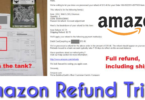
Leave a Comment